 Have you been searching for the perfect camera stand for photography and doing videos?
Have you been searching for the perfect camera stand for photography and doing videos?
If so, I have the perfect solution for you. While roaming the show Creativation in January, I came across a vendor, Akron. They had a camera stand setup displayed and I knew it would be the last camera stand I would own. Below you will even find a coupon code for this amazing stand. Here is a review of my past camera stands and the new Akron Remarkable Creators Stand.
I use a camera stand when teaching to project a live demonstrations as well to record YouTube, Facebook Live and other video recordings. I mostly use my iPad to project or record but wanted the option of using an iPhone. Below you will see the different products I have purchased over the years.
Akron Remarkable Creators Stand
Aaron, the VP of Arkon, was so amazing setting me up with every option I could possibly need. I told him my requirements and he said, “yes, we can make that work”. That is one of the cool things about this product, so many different options. Once you have decided on an option be sure and use my special discount code Just4Fun and get 20% off your purchase!
The Arkon stand comes in two styles: a clamp stand or a tabletop stand as well as different configurations.


Clamp Stand $139.95 includes clamp stand, tablet mount attached to the post, smartphone mount on a multi adjustable arm, and an LED ring light. This is basically all you need!
Clamp Stand without Tablet mount and LED Light $99.95
Tabletop Stand $139.95 includes tabletop stand, tablet mount attached to the post, smartphone mount on a multi adjustable arm, and an LED ring light.
Extension Arm $15
Remember to use my special discount code Just4Fun and get 20% off your purchase!
I purchased the Remarkable Creators Clamp Stand over the Tabletop stand because I wanted to be able to mount my tablet on the adjustable arm. The clamp stand offers additional security when using a top heavy setup. Aaron with Arkon helped me gather other attachments so I could switch things up when needed. For my set up I also purchased an additional iPad holder for the top arm as well as an extra extender. I wanted the option for when I have my iPad up top, to have an iPhone holder down below. When I am teaching I use my iPhone with an app for deaf students and need the phone close to my voice while demonstration.
Pros
- I love how thin it is and it does not obstruct the view of the classroom when teaching
- Lightweight
- Easy to setup and take down
- Extremely adjustable
- Customizable with additional attachments
Cons
- Would like a tighter gripping connections on the extension pieces to handle more weight. Important when using multiple extensions
- A carrying case would be a nice option (but I can make one too)
You can see my setup here, when I was teaching my card class using the Remarkable Creators Clamp Stand and my projector.
If you want a special setup Arkon is very accommodating and easy to work with. They are simply a phone call away from producing amazing production.
Other Camera Stand Options
Prior to finding the Arkon Stand, I used the following stands for many years with great success. While they don’t offer the configurability or flexibility of the Arkon, you may find you prefer one of these options if the Arkon is not for you.

Copernicus Dewey the Document Camera Stand
Pros:
- Keeps the iPad secure and has mounting holes on the base for securing Dewey to a surface.
- Copernicus Dewey available on Amazon for under $100.00.
- Will not break. This was my first iPad stand and is made of metal
- This unit disassembled into two pieces.
- Spring loaded clamp hold all versions of iPad with a camera and various smartphones with or without cases
- Height adjustable.
Cons:
- The tilt/swivel of the upper portion had limited range.
- For traveling and teaching (even just across town) it was a huge hassle and cumbersome as the base doesn’t fold down flat.
- Adjustable in height, but no fine tuning heights

Belkin B2B054 Tablet Stage Stand
I purchased this unit in 2015 and it has definitely served its purpose for all my large events but was too large to carry to classes. No matter what you did I wouldn’t find a great angle to display the area I was working. It was almost as if it was created for a left handed person.
Pros:
- Sturdy wide platform Unit
- Adjustable LED light with two brightness settings illuminates the workspace (although on the con side it is not very bright and is useless with large overhead lighting in a room.
- Case-compatible design works with tablets from 7 in. to 11 in. (diagonal) but not larger device
- You can find the Belkin B2B054 through Amazon for a little under $150.00
Cons:
- Not easily portable as you assemble it with screws to secure together.
- Heavy base (after 3 years of light use it started to separate)
- Limited tilt/swivel
- Made with plastic pieces that potentially was break
- Stand arm tends to get in the way with the direction of tilt options and camera placement.

Belkin B2B118 Portable Tablet Stage
I bought a smaller Belkin that fit in my projector case for monthly classes. I have used this for about a year.
Pros:
- Perfect size for travel.
- Fold/unfolds quickly for use with no assembly
- Very lightweight
- Under $60.00
- Belkin B2B118 can be purchased through Amazon
Cons:
- Limited height and not much adjustment.
- iPad or iPhone just rests on platform.
- Small platform. Camera area actually displays off platform area giving an uneven drawing surface.For all these units there is usually an offer for an interactive whiteboard and document camera app. I had found that using the camera app on my iPad or iPhone worked better for what I was doing.

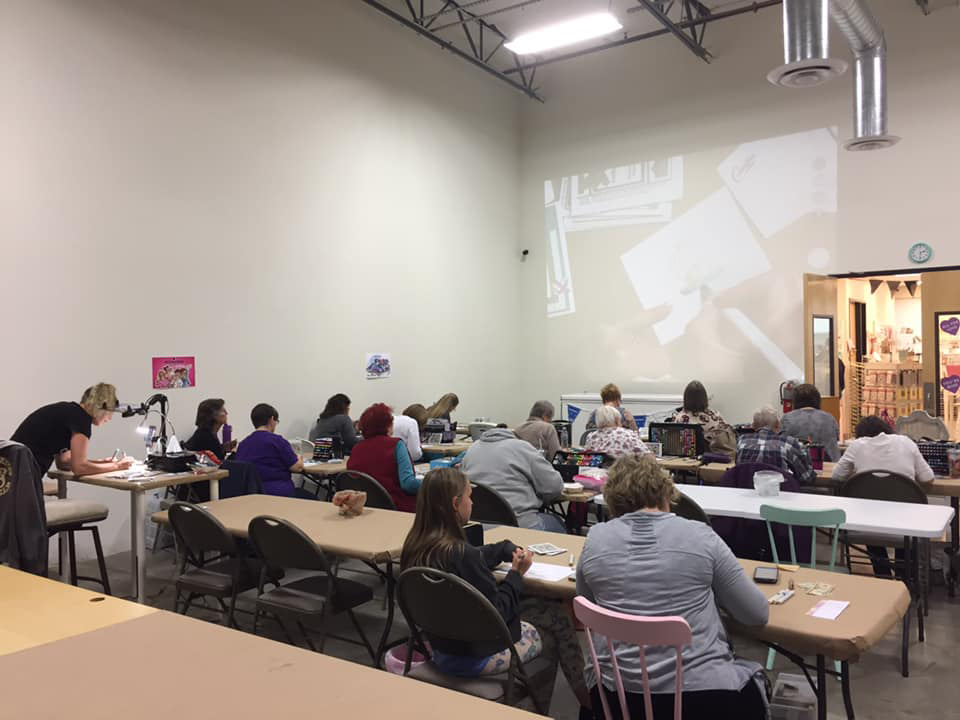

Thank you for this timely post!!! I have been searching and had no idea which ones would be best! Great topic to post about!!
Do you use the ipad for recording, and the iphone mounted on the stand so you can see what you are recording? If not, how do you keep track of your recording as you are recording, so you make sure you always have your project in view?
Hello Lori Yes I like the iPad to be above and phone below. Normally I can see the screen of the iPad from my seated or standing position so I can verify I am directly over my image,,,plus zoom in or out. I also use the iPhone in that position so my deaf students can read what I am saying as my voice is picked up through the ipone and translated. There are also some great apps out there that will allow your iPhone and iPad to communicate so you can visually see what is on the upper screen if you wish it to be higher up and cant see it. I hope that helps. Thank you for the question.